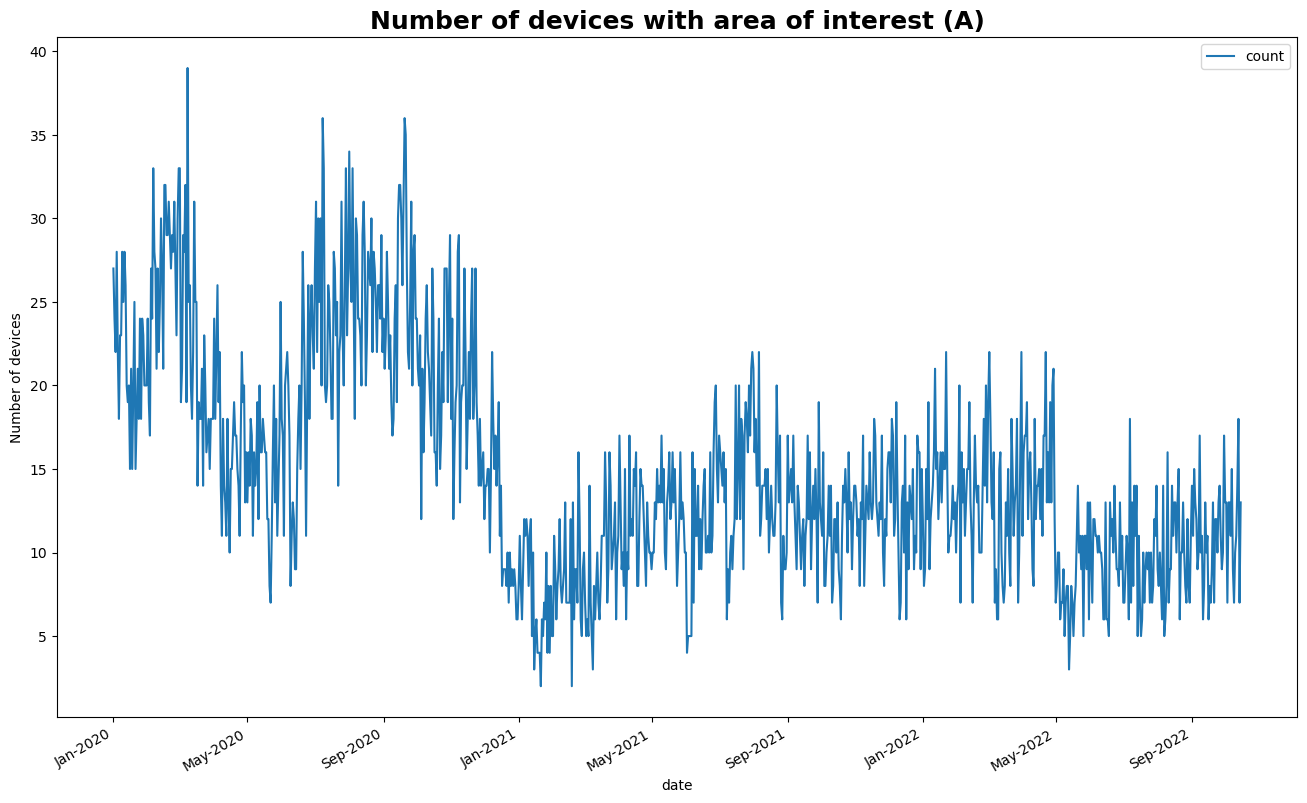Calculate Number of Devices within Areas of Interest#
In this step, we calculate the number of devices detected within the areas of interest, creating a time series.
# https://papermill.readthedocs.io/en/latest/usage-parameterize.html
DASK_SCHEDULER_ADDRESS = None
AOI = "id=7&name=A"
NAME = "A"
Data#
Area of Interest#
AOI = geopandas.read_file(f"../../data/interim/aoi/{AOI}.geojson")
Mobility Data#
In this step, we import the panel of devices detected within the area of interest.
PATH = [
f"../../data/interim/panels/{NAME}",
]
filters = []
Reading the mobility data as an Apache Parquet Dataset in parallel using Dask,
ddf = dd.read_parquet(PATH, filters=filters)
Filtering,
ddf = ddf[ddf["h3_10"].isin(AOI["hex_id"])]
Exploratory Data Analysis#
First, let’s just take a look!
# dropping uid, for privacy
ddf.head().drop(["uid"], axis="columns")
| latitude | longitude | h3_10 | datetime | date | country | year | quarter | |
|---|---|---|---|---|---|---|---|---|
| 6934 | 34.637413 | 35.975620 | 8a2da225baeffff | 2020-01-01 17:39:01+02:00 | 2020-01-01 | LB | 2020 | 1 |
| 24842 | 34.637543 | 35.976097 | 8a2da35a6db7fff | 2020-01-02 17:54:28+02:00 | 2020-01-02 | LB | 2020 | 1 |
| 29011 | 34.664909 | 36.308998 | 8a2da348d807fff | 2020-01-02 18:16:56+02:00 | 2020-01-02 | LB | 2020 | 1 |
| 29021 | 34.664909 | 36.308998 | 8a2da348d807fff | 2020-01-02 18:01:56+02:00 | 2020-01-02 | LB | 2020 | 1 |
| 29022 | 34.664909 | 36.308998 | 8a2da348d807fff | 2020-01-02 17:40:52+02:00 | 2020-01-02 | LB | 2020 | 1 |
humanize.naturalsize(ddf.memory_usage(deep=True).sum().compute())
'89.6 MB'
As seen, the data will easily fit in memory. Let’s convert to a pandas.DataFrame.
df = ddf.compute()
len(df)
306785
And now, a sneak peek of 10,000 locations from the panel.
gdf = geopandas.GeoDataFrame(
df[["longitude", "latitude"]].iloc[:10000],
geometry=geopandas.points_from_xy(
df.longitude.iloc[:10000], df.latitude.iloc[:10000], crs="EPSG:4326"
),
)
gdf.explore()
Important
This is a partial disclosure. Additional content in this section was suppressed from this notebook to adhere to the data classification policy.
Generate Time Series#
Now, we are interested to see how the number of devices evolves in time. Let’s calculate the daily number of devices detected withih the area of interest.
count = ddf.groupby(["date"])["uid"].nunique().compute().to_frame("count")
count.index = pd.to_datetime(count.index)
Plotting,