Catchment Areas (Maguidanao)
Contents
2. Catchment Areas (Maguidanao)#
The following is a simple proof of concept code to calculate catchment areas using the Friction Surface. The 3 priority sites will be: Province of Bohol; Baguio City; and Maguidanao (BARMM)
import os, sys
import geopandas as gpd
import pandas as pd
import rasterio as rio
import numpy as np
from shapely.geometry import Point
import skimage.graph as graph
sys.path.append('/home/wb514197/Repos/gostrocks/src') # gostrocks is used for some basic raster operations (clip and standardize)
sys.path.append('/home/wb514197/Repos/GOSTNets_Raster/src') # gostnets_raster has functions to work with friction surface
sys.path.append('/home/wb514197/Repos/GOSTnets') # it also depends on gostnets for some reason
sys.path.append('/home/wb514197/Repos/INFRA_SAP') # only used to save some raster results
import GOSTRocks.rasterMisc as rMisc
import GOSTNetsRaster.market_access as ma
from infrasap import aggregator
no xarray
input_dir = "/home/wb514197/data/PHL/Data" # Copy of Gabriel's Data folder in SharePoint
repo_dir = os.path.dirname(os.path.realpath("."))
out_folder = "/home/wb514197/data/PHL/output"
if not os.path.exists(out_folder):
os.mkdir(out_folder)
2.1. Administative Boundaries#
iso3 = 'PHL'
global_admin = '/home/public/Data/GLOBAL/ADMIN/g2015_0_simplified.shp'
adm0 = gpd.read_file(global_admin)
adm0 = adm0.loc[adm0.ISO3166_1_==iso3]
global_admin2 = '/home/public/Data/GLOBAL/ADMIN/Admin2_Polys.shp'
adm2 = gpd.read_file(global_admin2)
adm2 = adm2.loc[adm2.ISO3==iso3].copy()
adm2 = adm2.to_crs("EPSG:4326")
adm2.WB_ADM1_NA.unique()
array(['Cordillera Administrative region (CAR)',
'National Capital region (NCR)', 'Region I (Ilocos region)',
'Region II (Cagayan Valley)', 'Region V (Bicol region)',
'Region VI (Western Visayas)', 'Region VII (Central Visayas)',
'Region VIII (Eastern Visayas)', 'Region XIII (Caraga)',
'Autonomous region in Muslim Mindanao (ARMM)',
'Region IX (Zamboanga Peninsula)', 'Region X (Northern Mindanao)',
'Region XI (Davao Region)', 'Region XII (Soccsksargen)',
'Region III (Central Luzon)', 'Region IV-A (Calabarzon)',
'Region IV (Southern Tagalog)'], dtype=object)
# adm2 = adm2.loc[adm2.WB_ADM1_NA=='Region VII (Central Visayas)'].copy()
admin_name = "Maguindanao" #Bohol Benguet
aoi = adm2.loc[adm2.WB_ADM2_NA==admin_name].copy()
aoi.plot()
<AxesSubplot:>

2.2. Health Facilities#
doh = gpd.read_file(os.path.join(input_dir, "doh_healthfacilities_april2020.shp"))
doh.plot()
<AxesSubplot:>

doh = doh.loc[doh.province=='Maguindanao'].copy() #BOHOL Maguindanao
doh.head()
| id | facilityco | healthfaci | typeofheal | barangay | municipali | province | region | status | address | style | geometry | |
|---|---|---|---|---|---|---|---|---|---|---|---|---|
| 1529 | 1583.0 | DOH000000000031634 | Kidama Barangay Health Station | Barangay Health Station | Kidama | Matanog | Maguindanao | Bangsamoro Autonomous Region In Muslim Mindana... | None | None | Barangay Health Station | POINT (124.19487 7.42166) |
| 1530 | 1584.0 | DOH000000000002901 | Matanong Rural Health Unit | Rural Health Unit | Bugasan Norte | Matanog | Maguindanao | Bangsamoro Autonomous Region In Muslim Mindana... | None | None | Rural Health Unit | POINT (124.25817 7.46750) |
| 1531 | 1585.0 | DOH000000000031636 | Marantao Bugasan Norte Barangay Health Station | Barangay Health Station | Bugasan Norte | Matanog | Maguindanao | Bangsamoro Autonomous Region In Muslim Mindana... | None | None | Barangay Health Station | POINT (124.25325 7.48031) |
| 1532 | 1586.0 | DOH000000000031633 | Central Langco Barangay Health Station | Barangay Health Station | Langco | Matanog | Maguindanao | Bangsamoro Autonomous Region In Muslim Mindana... | None | None | Barangay Health Station | POINT (124.25246 7.50076) |
| 1533 | 1587.0 | DOH000000000031635 | Langkong Barangay Health Station | Barangay Health Station | Langkong | Matanog | Maguindanao | Bangsamoro Autonomous Region In Muslim Mindana... | None | None | Barangay Health Station | POINT (124.25237 7.51654) |
Looking at the NHFR Excel tables received, it looks like there are three separate sheets per region (CV, Cebu, and CAR). Load CV (Central Visaya) and try to match location data from DOH.
2.3. There is no registry for Maguindanao so we skip this part#
# registry = pd.read_excel(os.path.join(input_dir, "NHFR_CENTRAL VISAYAS.xlsx"), "CV_7")
# registry.columns
# registry["Province Name"].value_counts()
# registry = registry.loc[registry["Province Name"]=="BOHOL"].copy()
# registry["Health Facility Type"].value_counts()
# len(registry), len(doh)
# registry = registry.merge(doh, left_on='Health Facility Code', right_on='facilityco', how='left')
# registry.geometry.isna().value_counts()
# registry = gpd.GeoDataFrame(registry, geometry='geometry', crs=doh.crs)
# registry.plot()
Strategies to match location for missing facilities: look for zip codes, barangay (adm4 file), maybe geocode (not very confident on this last option)
For now work with those that have location
# registry = registry.loc[~registry.geometry.isna()].copy()
registry = doh.copy()
registry.reset_index(drop=True, inplace=True)
registry = registry.loc[registry.intersects(aoi.unary_union)].copy()
registry.typeofheal.unique()
array(['Birthing Home/Lying-in Clinic', 'Barangay Health Station',
'Rural Health Unit', 'Hospital', 'Infirmary'], dtype=object)
Something important to ask is whether we should be working with health stations. There are hundreds more, so it might be more insightful to consider access to hospitals and primary care centers.
# registry_filter = registry.loc[registry["Health Facility Type"]!="Barangay Health Station"].copy()
registry_filter = registry.loc[registry["typeofheal"]!="Barangay Health Station"].copy()
2.3.1. Friction Surface#
global_friction_surface = "/home/public/Data/GLOBAL/INFRA/FRICTION_2020/2020_motorized_friction_surface.geotiff"
wp_1km = os.path.join(input_dir, "phl_ppp_2020_1km_Aggregated_UNadj.tif")
inG = rio.open(global_friction_surface)
# Clip the travel raster to AOI
out_travel_surface = os.path.join(out_folder, f"travel_surface_{admin_name}.tif")
rMisc.clipRaster(inG, aoi, out_travel_surface, bbox=False, buff=0.1)
/home/wb514197/Repos/gostrocks/src/GOSTRocks/rasterMisc.py:110: UserWarning: Geometry is in a geographic CRS. Results from 'buffer' are likely incorrect. Use 'GeoSeries.to_crs()' to re-project geometries to a projected CRS before this operation.
inD = inD.buffer(buff)
inP = rio.open(wp_1km)
# Clip the pop raster to AOI
out_pop = os.path.join(out_folder, f"pop_{admin_name}.tif")
rMisc.clipRaster(inP, aoi, out_pop, bbox=False, buff=0.1)
/home/wb514197/Repos/gostrocks/src/GOSTRocks/rasterMisc.py:110: UserWarning: Geometry is in a geographic CRS. Results from 'buffer' are likely incorrect. Use 'GeoSeries.to_crs()' to re-project geometries to a projected CRS before this operation.
inD = inD.buffer(buff)
travel_surf = rio.open(out_travel_surface)
pop_surf = rio.open(out_pop)
# standardize so that they have the same number of pixels and dimensions
out_pop_surface_std = os.path.join(out_folder, f"pop_{admin_name}_STD.tif")
rMisc.standardizeInputRasters(pop_surf, travel_surf, out_pop_surface_std, resampling_type="nearest")
[array([[[ 0., -99999., -99999., ..., -99999., -99999., -99999.],
[ 0., -99999., -99999., ..., -99999., -99999., -99999.],
[ 0., -99999., -99999., ..., -99999., -99999., -99999.],
...,
[ 0., -99999., -99999., ..., -99999., -99999., -99999.],
[ 0., -99999., -99999., ..., -99999., -99999., -99999.],
[ 0., -99999., -99999., ..., -99999., -99999., -99999.]]],
dtype=float32),
{'driver': 'GTiff',
'dtype': 'float32',
'nodata': -99999.0,
'width': 112,
'height': 91,
'count': 1,
'crs': CRS.from_epsg(4326),
'transform': Affine(0.008333333333333333, 0.0, 124.13333333333333,
0.0, -0.008333333333333333, 7.299999999999997)}]
# create a data frame of all points
pop_surf = rio.open(out_pop_surface_std)
pop = pop_surf.read(1, masked=True)
indices = list(np.ndindex(pop.shape))
xys = [Point(pop_surf.xy(ind[0], ind[1])) for ind in indices]
res_df = pd.DataFrame({
'spatial_index': indices,
'xy': xys,
'pop': pop.flatten()
})
res_df['pointid'] = res_df.index
/home/wb514197/.conda/envs/graph/lib/python3.7/site-packages/pandas/core/dtypes/cast.py:121: ShapelyDeprecationWarning: The array interface is deprecated and will no longer work in Shapely 2.0. Convert the '.coords' to a numpy array instead.
arr = construct_1d_object_array_from_listlike(values)
# create MCP object
inG_data = travel_surf.read(1) * 1000 # minutes to travel 1 meter, convert to km
# Correct no data values
inG_data[inG_data < 0] = 9999999999 # untraversable
# inG_data[inG_data < 0] = np.nan
mcp = graph.MCP_Geometric(inG_data)
2.4. Catchment Area#
For every health facility, calculate travel time between origin point and health facility.
Then for each point, keep the id of the health facility with the minimum travel time (closest idx).
for idx, dest in registry.iterrows():
dest_gdf = gpd.GeoDataFrame([dest], geometry='geometry', crs='EPSG:4326')
res = ma.calculate_travel_time(travel_surf, mcp, dest_gdf)[0]
res_df.loc[:,idx] = res.flatten()
/home/wb514197/.conda/envs/graph/lib/python3.7/site-packages/pandas/core/indexing.py:1667: PerformanceWarning: DataFrame is highly fragmented. This is usually the result of calling `frame.insert` many times, which has poor performance. Consider using pd.concat instead. To get a de-fragmented frame, use `newframe = frame.copy()`
self.obj[key] = value
/home/wb514197/.conda/envs/graph/lib/python3.7/site-packages/pandas/core/indexing.py:1667: PerformanceWarning: DataFrame is highly fragmented. This is usually the result of calling `frame.insert` many times, which has poor performance. Consider using pd.concat instead. To get a de-fragmented frame, use `newframe = frame.copy()`
self.obj[key] = value
/home/wb514197/.conda/envs/graph/lib/python3.7/site-packages/pandas/core/indexing.py:1667: PerformanceWarning: DataFrame is highly fragmented. This is usually the result of calling `frame.insert` many times, which has poor performance. Consider using pd.concat instead. To get a de-fragmented frame, use `newframe = frame.copy()`
self.obj[key] = value
/home/wb514197/.conda/envs/graph/lib/python3.7/site-packages/pandas/core/indexing.py:1667: PerformanceWarning: DataFrame is highly fragmented. This is usually the result of calling `frame.insert` many times, which has poor performance. Consider using pd.concat instead. To get a de-fragmented frame, use `newframe = frame.copy()`
self.obj[key] = value
/home/wb514197/.conda/envs/graph/lib/python3.7/site-packages/pandas/core/indexing.py:1667: PerformanceWarning: DataFrame is highly fragmented. This is usually the result of calling `frame.insert` many times, which has poor performance. Consider using pd.concat instead. To get a de-fragmented frame, use `newframe = frame.copy()`
self.obj[key] = value
/home/wb514197/.conda/envs/graph/lib/python3.7/site-packages/pandas/core/indexing.py:1667: PerformanceWarning: DataFrame is highly fragmented. This is usually the result of calling `frame.insert` many times, which has poor performance. Consider using pd.concat instead. To get a de-fragmented frame, use `newframe = frame.copy()`
self.obj[key] = value
/home/wb514197/.conda/envs/graph/lib/python3.7/site-packages/pandas/core/indexing.py:1667: PerformanceWarning: DataFrame is highly fragmented. This is usually the result of calling `frame.insert` many times, which has poor performance. Consider using pd.concat instead. To get a de-fragmented frame, use `newframe = frame.copy()`
self.obj[key] = value
/home/wb514197/.conda/envs/graph/lib/python3.7/site-packages/pandas/core/indexing.py:1667: PerformanceWarning: DataFrame is highly fragmented. This is usually the result of calling `frame.insert` many times, which has poor performance. Consider using pd.concat instead. To get a de-fragmented frame, use `newframe = frame.copy()`
self.obj[key] = value
/home/wb514197/.conda/envs/graph/lib/python3.7/site-packages/pandas/core/indexing.py:1667: PerformanceWarning: DataFrame is highly fragmented. This is usually the result of calling `frame.insert` many times, which has poor performance. Consider using pd.concat instead. To get a de-fragmented frame, use `newframe = frame.copy()`
self.obj[key] = value
/home/wb514197/.conda/envs/graph/lib/python3.7/site-packages/pandas/core/indexing.py:1667: PerformanceWarning: DataFrame is highly fragmented. This is usually the result of calling `frame.insert` many times, which has poor performance. Consider using pd.concat instead. To get a de-fragmented frame, use `newframe = frame.copy()`
self.obj[key] = value
/home/wb514197/.conda/envs/graph/lib/python3.7/site-packages/pandas/core/indexing.py:1667: PerformanceWarning: DataFrame is highly fragmented. This is usually the result of calling `frame.insert` many times, which has poor performance. Consider using pd.concat instead. To get a de-fragmented frame, use `newframe = frame.copy()`
self.obj[key] = value
/home/wb514197/.conda/envs/graph/lib/python3.7/site-packages/pandas/core/indexing.py:1667: PerformanceWarning: DataFrame is highly fragmented. This is usually the result of calling `frame.insert` many times, which has poor performance. Consider using pd.concat instead. To get a de-fragmented frame, use `newframe = frame.copy()`
self.obj[key] = value
/home/wb514197/.conda/envs/graph/lib/python3.7/site-packages/pandas/core/indexing.py:1667: PerformanceWarning: DataFrame is highly fragmented. This is usually the result of calling `frame.insert` many times, which has poor performance. Consider using pd.concat instead. To get a de-fragmented frame, use `newframe = frame.copy()`
self.obj[key] = value
# drop non-populated points
res_df = res_df.loc[res_df['pop']>0].copy()
res_df = res_df.loc[~(res_df['pop'].isna())].copy()
# res_df.loc[:, registry.index] = res_df.loc[:, registry.index].apply(lambda x: x/60) # convert to hours
res_df.head()
| spatial_index | xy | pop | pointid | 67 | 68 | 69 | 70 | 71 | 72 | ... | 248 | 249 | 250 | 251 | 252 | 253 | 254 | 255 | 256 | 260 | |
|---|---|---|---|---|---|---|---|---|---|---|---|---|---|---|---|---|---|---|---|---|---|
| 68 | (0, 68) | POINT (124.70416666666665 7.295833333333331) | 67.000099 | 68 | 1.377209e+02 | 1.338925e+02 | 1.353067e+02 | 1.415493e+02 | 1.459635e+02 | 1.377209e+02 | ... | 1.235025e+02 | 1.235025e+02 | 1.225025e+02 | 1.225025e+02 | 1.190883e+02 | 1.277452e+02 | 1.225025e+02 | 1.572993e+02 | 1.572993e+02 | 1.481026e+02 |
| 69 | (0, 69) | POINT (124.71249999999999 7.295833333333331) | 149.365387 | 69 | 1.257284e+02 | 1.219000e+02 | 1.233142e+02 | 1.295569e+02 | 1.339711e+02 | 1.257284e+02 | ... | 1.103406e+02 | 1.103406e+02 | 1.093406e+02 | 1.093406e+02 | 1.059264e+02 | 1.145833e+02 | 1.093406e+02 | 1.453069e+02 | 1.453069e+02 | 1.361102e+02 |
| 70 | (0, 70) | POINT (124.72083333333332 7.295833333333331) | 84.153008 | 70 | 1.214000e+02 | 1.175716e+02 | 1.189858e+02 | 1.252284e+02 | 1.296427e+02 | 1.214000e+02 | ... | 1.058406e+02 | 1.058406e+02 | 1.048406e+02 | 1.048406e+02 | 1.014264e+02 | 1.100833e+02 | 1.048406e+02 | 1.409784e+02 | 1.409784e+02 | 1.317817e+02 |
| 71 | (0, 71) | POINT (124.72916666666666 7.295833333333331) | 63.813972 | 71 | 1.191574e+02 | 1.153290e+02 | 1.167432e+02 | 1.229858e+02 | 1.274000e+02 | 1.191574e+02 | ... | 1.035980e+02 | 1.035980e+02 | 1.025980e+02 | 1.025980e+02 | 9.918377e+01 | 1.078406e+02 | 1.025980e+02 | 1.387358e+02 | 1.387358e+02 | 1.295391e+02 |
| 72 | (0, 72) | POINT (124.73749999999998 7.295833333333331) | 64.105370 | 72 | 5.000000e+09 | 5.000000e+09 | 5.000000e+09 | 5.000000e+09 | 5.000000e+09 | 5.000000e+09 | ... | 5.000000e+09 | 5.000000e+09 | 5.000000e+09 | 5.000000e+09 | 5.000000e+09 | 5.000000e+09 | 5.000000e+09 | 5.000000e+09 | 5.000000e+09 | 5.000000e+09 |
5 rows × 114 columns
res_df.loc[:, "closest_idx"] = res_df[registry.index].idxmin(axis=1) # id of health facility that yields the minimum travel time
res_df.loc[:, "closest_idx_filter"] = res_df[registry_filter.index].idxmin(axis=1) # same but without health stations
res_df.loc[:,'xy'] = res_df['xy'].apply(Point)
res_gdf = gpd.GeoDataFrame(res_df, geometry='xy', crs='EPSG:4326')
#libraries for plotting maps
import matplotlib.pyplot as plt
import matplotlib.colors as colors
from rasterio.plot import plotting_extent
import contextily as ctx
import random
2.4.1. Save some maps#
Issue here is that the colors are being repeated and grouped
graphs_dir = os.path.join(repo_dir, 'output')
if not os.path.exists(graphs_dir):
os.mkdir(graphs_dir)
# spec = plt.cm.get_cmap('tab20c')
number_of_colors = len(res_gdf.closest_idx.unique())
color = ["#"+''.join([random.choice('0123456789ABCDEF') for j in range(6)])
for i in range(number_of_colors)]
custom = colors.ListedColormap(color)
figsize = (12,12)
fig, ax = plt.subplots(1, 1, figsize = figsize)
ax.set_title("Closest health facility for each grid point", fontsize=14)
res_gdf.plot('closest_idx', ax = ax, categorical=True, legend=False, cmap=custom)
plt.axis('off')
ctx.add_basemap(ax, source=ctx.providers.Stamen.Terrain, crs='EPSG:4326', zorder=-10)
registry.plot(ax=ax, facecolor='black', edgecolor='white', markersize=30, alpha=1)
plt.savefig(os.path.join(graphs_dir, f"{admin_name}_Catchment_AllHealth.png"), dpi=300, bbox_inches='tight', facecolor='white')
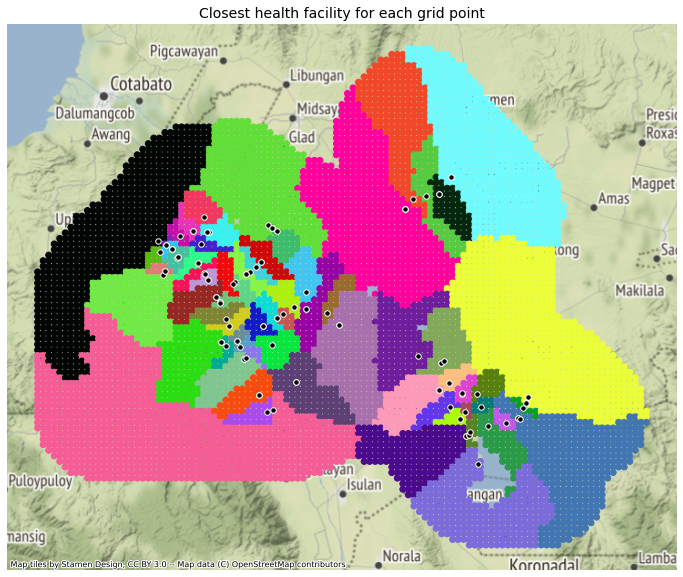
# spec = plt.cm.get_cmap('tab20c')
number_of_colors = len(res_gdf.closest_idx_filter.unique())
color = ["#"+''.join([random.choice('0123456789ABCDEF') for j in range(6)])
for i in range(number_of_colors)]
custom = colors.ListedColormap(color)
figsize = (12,12)
fig, ax = plt.subplots(1, 1, figsize = figsize)
ax.set_title("Closest health facility for each grid point, excluding health stations", fontsize=14)
res_gdf.plot('closest_idx_filter', ax = ax, categorical=True, legend=False, cmap=custom)
plt.axis('off')
ctx.add_basemap(ax, source=ctx.providers.Stamen.Terrain, crs='EPSG:4326', zorder=-10)
registry_filter.plot(ax=ax, facecolor='black', edgecolor='white', markersize=30, alpha=1)
plt.savefig(os.path.join(graphs_dir, f"{admin_name}_Catchment_NoStations.png"), dpi=300, bbox_inches='tight', facecolor='white')
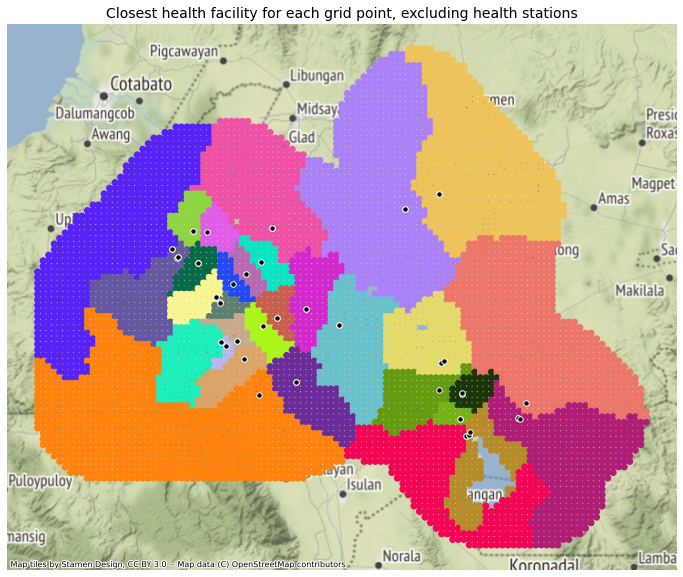
2.4.2. Calculate travel time to nearest health facility (excluding stations)#
pop_surf = rio.open(out_pop_surface_std)
pop = pop_surf.read(1, masked=True)
indices = list(np.ndindex(pop.shape))
xys = [Point(pop_surf.xy(ind[0], ind[1])) for ind in indices]
res_df = pd.DataFrame({
'spatial_index': indices,
'xy': xys,
'pop': pop.flatten()
})
res_df['pointid'] = res_df.index
# same analysis but we feed all destinations at once, this returns the travel time to closest
res_min = ma.calculate_travel_time(travel_surf, mcp, registry_filter)[0]
res_df.loc[:, f"tt_health"] = res_min.flatten()
res_df = res_df.loc[res_df['pop']>0].copy()
res_df = res_df.loc[~(res_df['pop'].isna())].copy()
res_df.head()
| spatial_index | xy | pop | pointid | tt_health | |
|---|---|---|---|---|---|
| 1583 | (11, 120) | POINT (124.6208333333333 10.2625) | 233.189651 | 1583 | 54.864499 |
| 1676 | (12, 80) | POINT (124.2875 10.25416666666667) | 94.150398 | 1676 | 35.676160 |
| 1677 | (12, 81) | POINT (124.2958333333333 10.25416666666667) | 362.527374 | 1677 | 34.981278 |
| 1682 | (12, 86) | POINT (124.3375 10.25416666666667) | 24.213766 | 1682 | 36.106657 |
| 1695 | (12, 99) | POINT (124.4458333333333 10.25416666666667) | 176.003372 | 1695 | 39.898555 |
res_df.tt_health.describe()
count 5194.000000
mean 11.641249
std 11.376083
min 0.000000
25% 4.767767
50% 8.293451
75% 13.958109
max 120.100080
Name: tt_health, dtype: float64
These values seem really low! (minutes)
Maybe becuase it’s an island? We need to do some checks…
res_df.loc[:,'xy'] = res_df['xy'].apply(Point)
res_gdf_tt = gpd.GeoDataFrame(res_df, geometry='xy', crs='EPSG:4326')
figsize = (12,12)
fig, ax = plt.subplots(1, 1, figsize = figsize)
ax.set_title("Travel time to nearest health facility, excluding health stations (minutes)", fontsize=14)
res_gdf_tt.plot('tt_health', ax = ax, categorical=False, legend=True, vmin=0, vmax=30, cmap='magma_r')
plt.axis('off')
ctx.add_basemap(ax, source=ctx.providers.Stamen.Terrain, crs='EPSG:4326', zorder=-10)
registry_filter.plot(ax=ax, facecolor='black', edgecolor='white', markersize=50, alpha=1)
plt.savefig(os.path.join(graphs_dir, "Bohol_TravelTime_NoStations.png"), dpi=300, bbox_inches='tight', facecolor='white')
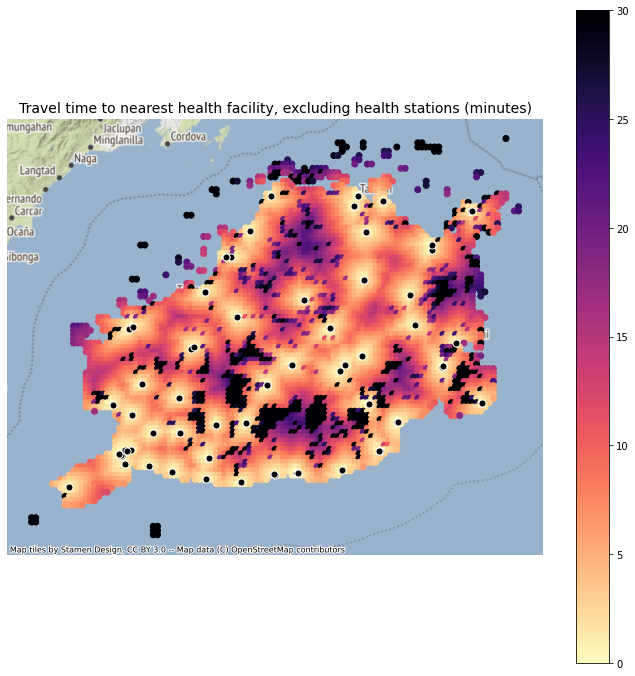
# res_min[res_min>99999999] = np.nan
# res_min = res_min/60
# from mpl_toolkits.axes_grid1 import make_axes_locatable
# figsize = (12,12)
# fig, ax = plt.subplots(1, 1, figsize = figsize)
# ax.set_title("Travel time to nearest health facility", fontsize=14)
# plt.axis('off')
# ext = plotting_extent(pop_surf)
# im = ax.imshow(res_min, vmin=0, vmax=1, cmap='magma_r', extent=ext)
# # im = ax.imshow(res_min, norm=colors.PowerNorm(gamma=0.05), cmap='YlOrRd', extent=ext)
# # im = ax.imshow(res_min, cmap=newcmp, extent=ext)
# # ctx.add_basemap(ax, source=ctx.providers.Esri.WorldShadedRelief, crs='EPSG:4326', zorder=-10)
# ctx.add_basemap(ax, source=ctx.providers.Stamen.Terrain, crs='EPSG:4326', zorder=-10)
# registry_filter.plot(ax=ax, facecolor='black', edgecolor='white', markersize=50, alpha=1)
# aoi.plot(ax=ax, facecolor='none', edgecolor='black')
# divider = make_axes_locatable(ax)
# cax = divider.append_axes('right', size="4%", pad=0.1)
# cb = fig.colorbar(im, cax=cax, orientation='vertical')
# plt.savefig(os.path.join(graphs_dir, "Bohol_TravelTime_NoStations.png"), dpi=300, bbox_inches='tight', facecolor='white')
# # fig = ax.get_figure()
# # fig.savefig(
# # os.path.join(out_folder, "MNG_AirportTravelTime.png"),
# # facecolor='white', edgecolor='none'
# # )
Save some output data to check values
registry.loc[:, "idx"] = registry.index
registry.to_file(os.path.join(out_folder, "registry.shp"))
/home/wb514197/.conda/envs/graph/lib/python3.7/site-packages/ipykernel_launcher.py:1: UserWarning: Column names longer than 10 characters will be truncated when saved to ESRI Shapefile.
"""Entry point for launching an IPython kernel.
raster_path = out_pop_surface_std
res_gdf.loc[:, "geometry"] = res_gdf.loc[:, "xy"]
res_gdf.loc[:, "closest_idx"] = res_gdf.loc[:, "closest_idx"].astype('int32')
aggregator.rasterize_gdf(res_gdf, 'closest_idx', raster_path, os.path.join(out_folder, "closest_idx_.tif"), nodata=-1)

